價格:免費
更新日期:2013-10-16
檔案大小:298.4 MB
目前版本:4.0
版本需求:需要 iOS 5.0 或以上版本。與 iPad 相容。
支援語言:英語
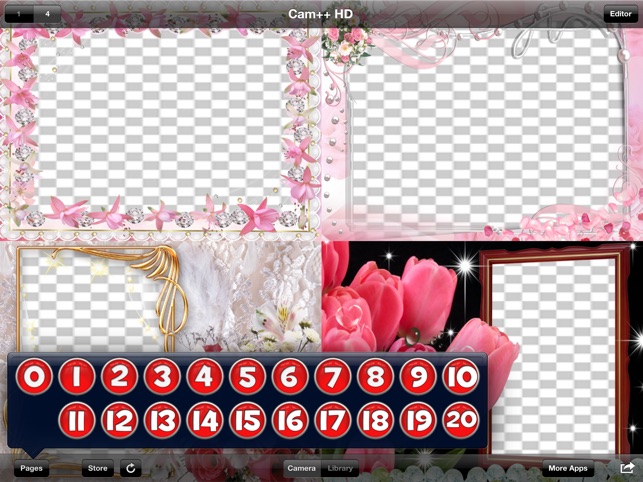
凸輪相框HD是一個照片增強應用程序。讓你的照片看起來更好地裝飾他們的幀,使它們更原始的和令人印象深刻的。
★★★★★實時相框攝像頭★★★★★
用戶評論:
HD的ironkay★★★★★
也許這是一個偉大的應用程序為iPad
真棒mutijulu★★★★★
只是喜歡它
伊迪絲veldhuizen★★★★★非常好
一個非常goed的應用程序。我喜歡它
我喜歡它,它是我最喜愛的應用程序! ineedanewnicknameiguess★★★★★
我喜歡它。
iPhone版
甜美的mariaish★★★★★
也很漂亮,得到了所有3個,所以我所見過的最好的框架。
感謝您對我們所有的客戶提供很好的意見和建議。
iPad的HD凸輪相框
功能
*添加幀住相機
*從庫中的照片添加到幀。
*所有幀是iPad兼容的視網膜顯示器
*工作的前置攝像頭和後置攝像頭
*作為一個物理明信片發送
✔編輯器功能
*亮度,飽和度和對比度。
*紅眼,美白,和污點。
*定位,裁剪和清晰度。
*貼紙,圖畫,文字。
*效果 - 生動的,柔焦更多的...
共享
保存
*保存到照片庫
*通過電子郵件發送照片

*在你的Facebook牆上發布的照片
*在twitter上發布的照片
*作為一個物理明信片發送
*出口高品質的照片
*添加Instagram的共享(僅當Instagram的安裝)。
指示
從相機
1)滑動選擇框
2)點擊啟動相機
從圖書館
1)點擊庫
2)滑動選擇框
3)點擊啟動相機
4)單擊庫中選擇照片
5)捏和旋轉,改變大小和旋轉
請給我們您的意見,凸輪相框高清
到morisbal5@gmail.com
English
Cam++ Photo Frames HD is a photo enhancement app. Make your photos look better by decorating them with frames to make them more original and impressive.
★★★★★ Real Time Photo Frames Camera ★★★★★
User Reviews:
HD by ironkay ★★★★★
Maybe it's a great app for iPad
Awesome by Mutijulu ★★★★★
Just love it
Very good by Edith Veldhuizen ★★★★★
À very goed app. I like it
I love it, it's my favorite app! by Ineedanewnicknameiguess ★★★★★
I love it.
iPhone Version
Sweet by mariaish ★★★★★
Also beautiful, got all 3, so far the best frames I have seen.

Thank you to all of our customers for providing great feedback and suggestions.
Cam++ Photo Frames for iPad HD
Features
* Add Frames to live camera
* Add photos from library to Frames
* All Frames are iPad Retina Display Compatible
* Work with front camera and rear camera
* Send as a physical postcard
✔ Editor Features
* Brightness, Saturation, and Contrast.
* Red-Eye, Whiten, and Blemish.
* Orientation, Crop, and Sharpness.
* Stickers, Drawing, Text.
* Effects - Vivid , Soft Focus and more...
Share/Save
* Save to photo library
* Send the photo by email
* Post the Photo on your Facebook wall
* Post the Photo on Twitter
* Send as a physical postcard
* Export high quality photos
* Add Instagram sharing (only if instagram is installed).
Instructions
From Camera
1) Slide to choose frame
2) Tap to launch the camera
From Library
1) Click on library
2) Slide to choose frame
3) Tap to launch the camera
4) Click on library to choose photo
5) Pinch & Rotate to change size and rotation

Please send us your feedback to improve Cam++ Photo Frames HD
to morisbal5@gmail.com
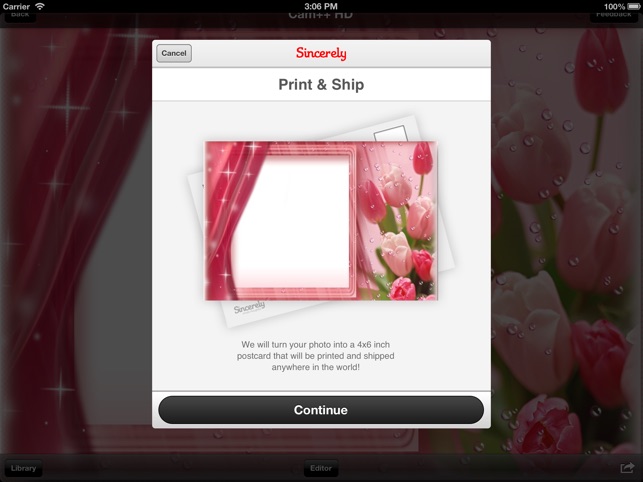
支援平台:iPad
